Setting up a reliable WiFi network for your Adelaide office is crucial for maintaining productivity and ensuring seamless connectivity for all employees. This comprehensive guide will walk you through everything you need to know about office WiFi setup.
Planning Your WiFi Network
Before purchasing equipment, assess your office space and requirements. Consider factors such as office size, number of users, types of devices, and bandwidth requirements. Adelaide offices often face unique challenges due to building materials and layout.
Choosing the Right Equipment
Router Selection
For small to medium Adelaide offices, choose a business-grade router that supports WiFi 6 (802.11ax) for optimal performance. Consider routers with features like Quality of Service (QoS) controls and guest network capabilities.
Access Points
Larger offices may require multiple access points to ensure coverage throughout the space. Plan access point placement to eliminate dead zones and provide consistent signal strength.
Network Security Setup
WPA3 Encryption
Always use the latest WPA3 encryption standard to protect your network from unauthorized access. Set up a strong administrative password and regularly update firmware.
Guest Network
Create a separate guest network for visitors to keep your main business network secure. This prevents unauthorized access to sensitive business data and systems.
Optimizing Performance
Channel Selection
In Adelaide's dense business districts, WiFi interference can be significant. Use WiFi analyzer tools to identify the least congested channels for optimal performance.
Bandwidth Management
Implement Quality of Service (QoS) rules to prioritize business-critical applications and ensure consistent performance for essential services.
Professional Installation vs DIY
While basic setups can be done in-house, complex installations in larger Adelaide offices often benefit from professional installation. Professional installers can optimize placement, configure security settings, and ensure optimal performance.
Ongoing Maintenance
Regular maintenance is essential for optimal WiFi performance. This includes firmware updates, security patches, and periodic performance monitoring to ensure your Adelaide office maintains reliable connectivity.

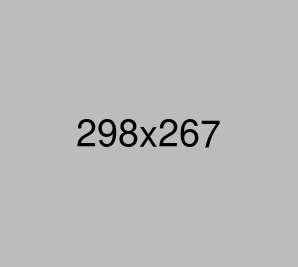
Leave a Comment
Share your thoughts and insights about this article. Your feedback helps us improve and create better content.
Comment Guidelines: